Payment History
The Payment History function allows the user to view and print payment receipts for the successful payment transactions.
Getting Started
- Click on the Client Account tab
- Click on the Payments History link
Payment Receipts Report Filter
This page makes available to the user several filter criteria for the Payment Receipts Report.
The Any NovaROC Name or ID option is selected by default.
The alternate option is Specific NovaROC Name or ID. This option is valuable when the user knows the NovaROC Name or ID.
The Payment Method is the second filter and it is defaulted to All Payments.
The other options for the Payment methods are ACOL and Over the Counter Payment. Note: ACOL is the Online credit Card Payment.
The Start Date and End Date options are handy when the report is required for a period of time.
The Invoice Number could also be used as payment search criteria.
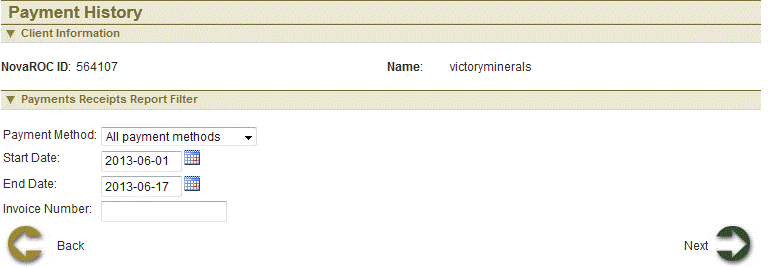
Click Next button to continue
Payment Receipts Report List
This page makes available a list of payments based on the selected criteria.
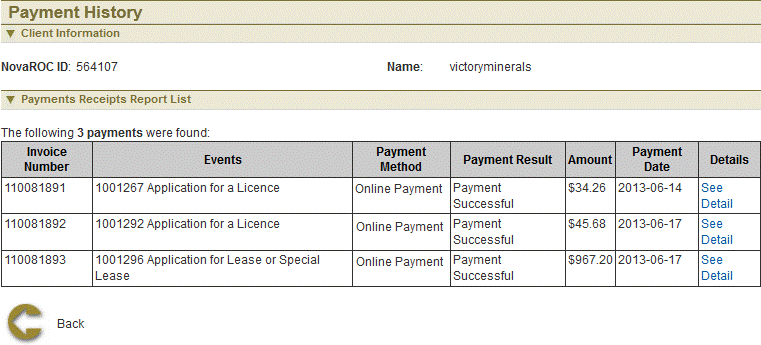
 Click on See Detail link in the Details column for more information on a specific payment.
Click on See Detail link in the Details column for more information on a specific payment.
 Click on Back button to navigate to the Filter page.
Click on Back button to navigate to the Filter page.
Payment Receipt Detail
This page displays a copy of the payment receipt for the selected payment transaction.
To print a copy of the displayed receipt, the user can click on the link below the receipt:

See also