Client Profile
The Client Profile functions allows user to modify client information submitted by client.
Getting Started
- Click on the Client Account tab.
- Click on the Client Profile link.
Input Client Number
The page provides the user an input field for the applicant information (Submitter is client or agent of client) and input box for client NovaROC ID.
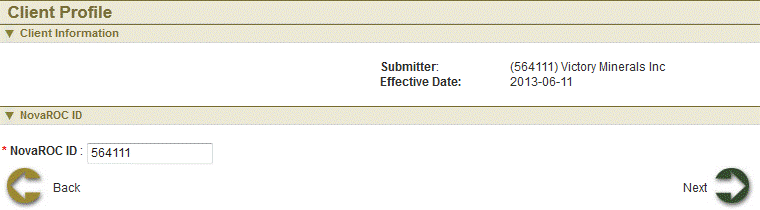
Amend client profile details
There are two types of client Individual and Non- Individual. Most of the information is modifiable except for Non-Individual clients Company Name, Joint Stock Registration Number, Authorizing Officer and User Name are not modifiable. Client can be added to list of Prospectors of Nova Scotia by checking ‘Add name to the list of Prospectors of Nova Scotia’ checkbox. Prospector ID can be viewd or printed by checking ‘ View/Print Prospectors ID ’ checkbox
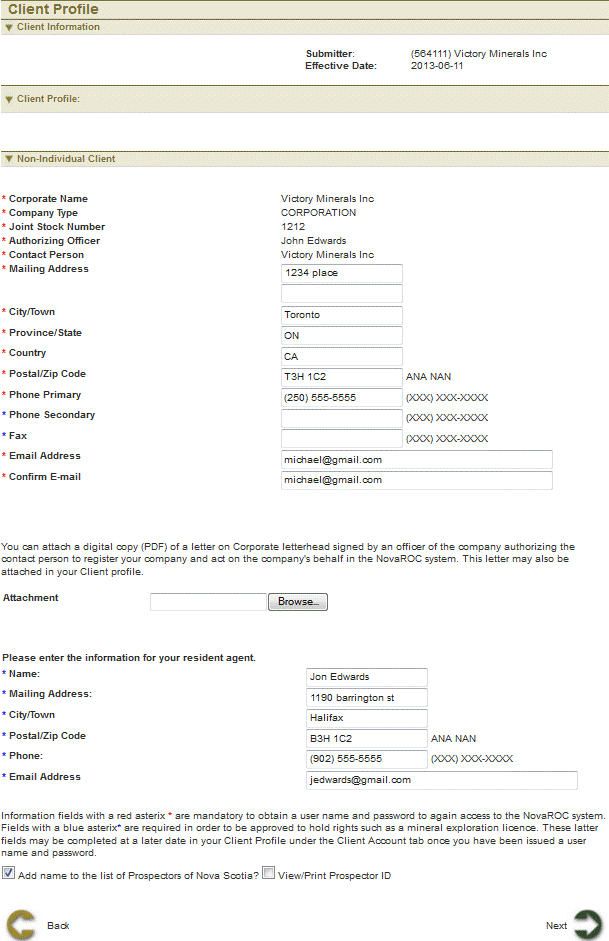
After amending profile click Next to proceed to Summary Page.
Summary
This page provides the user with a Summary of the entered information on the previous page. If client is added to list of Prospectors then there is payment process. Else click Next for confirmation details.
Payment
For more information on payment process, please click here.
Confirmation
This page displays the event confirmation details.