Client Documents
The Client Documents function allows the user to access various documents associated with their Rights.
Getting Started
- Click on Client Account tab
- Click on Client Documents link
Input Event number or Right Number
The page provides the user an input field for the Event number or Right Number. Select button and input Event number or Right Number.
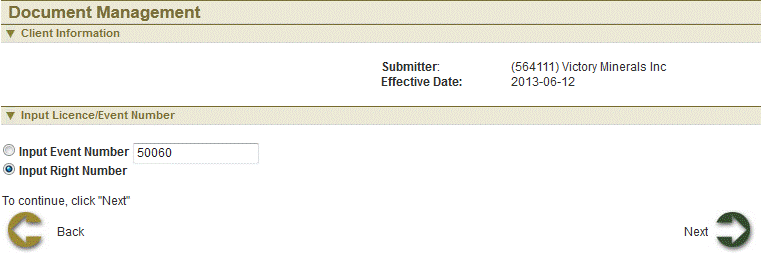
Input Event Number
Access to documents is determined by type of user and permissions granted. External clients cannot access all the documents for all the events.
 Input Event Number and Click Next.
Input Event Number and Click Next.
 Select event number checkbox. Previously attached documents are shown here.
Select event number checkbox. Previously attached documents are shown here.
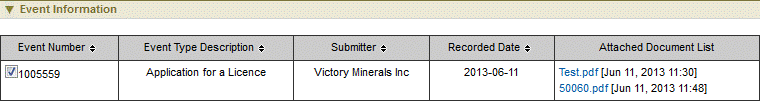
 To download attachment click on document link.
To download attachment click on document link.
 To add new attachments browse attachments click
To add new attachments browse attachments click  add button. To remove added document click on ‘ Remove ’ link. Click Next
add button. To remove added document click on ‘ Remove ’ link. Click Next
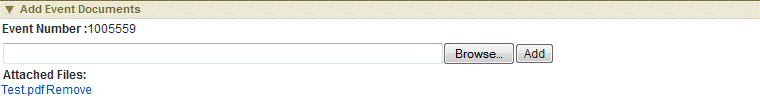
 Click next to navigate to Summary page and Confirmation page
Click next to navigate to Summary page and Confirmation page
Input Right Number
List of all the documents associated with the right is generated. As explained earlier user can download and add attachments.
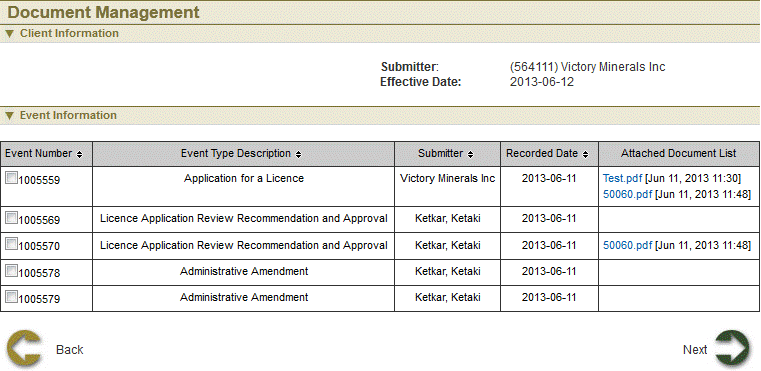
Summary
This page provides the user with a Summary of the entered information on the previous page.
Confirmation Page Index
This page displays the event confirmation details and the payment summary.
See also