Transfer Completion
The Transfer Completion function allows the user (Buyer/Transferee) to review, and accept or reject pending transfer that is submitted by Seller
Getting Started
- Click on Licence tab
- Click on Transfer completion link
Input Buyer
The page provides the user an input field for the applicant information (Submitter is client or agent of client) and Buyer NovaROC ID. Click Next to see pending transfer list
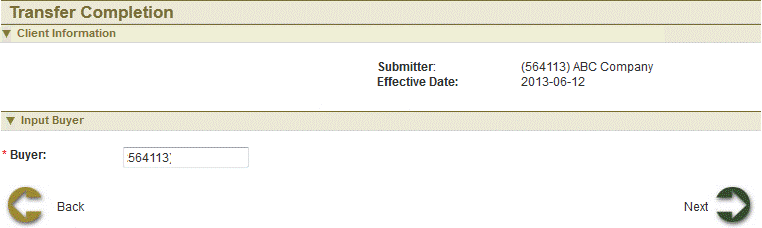
Pending Transfer List
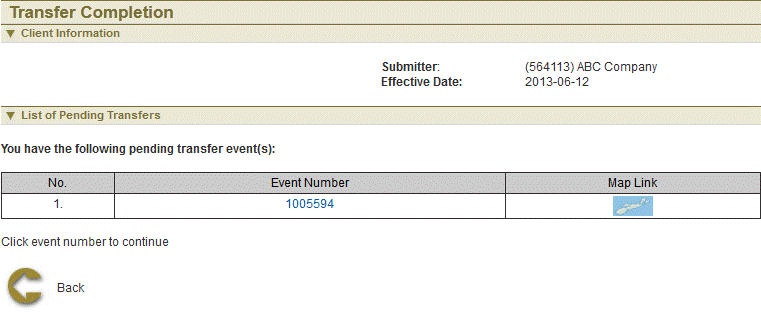
 Click on Event Number to navigate to page which displays transfer details
Click on Event Number to navigate to page which displays transfer details
 Click on map
Click on map ![]() icon to see details and location of licence being transferred
icon to see details and location of licence being transferred
Pending Transfer Details
Page displays the transfer details like claims being transferred and claims retained and provide buyer option to either accept or reject the transfer. Accepting the transfer will place transfer for review and approval and rejecting transfer will move the transfer to archive. Click Next to navigate to Summary page.
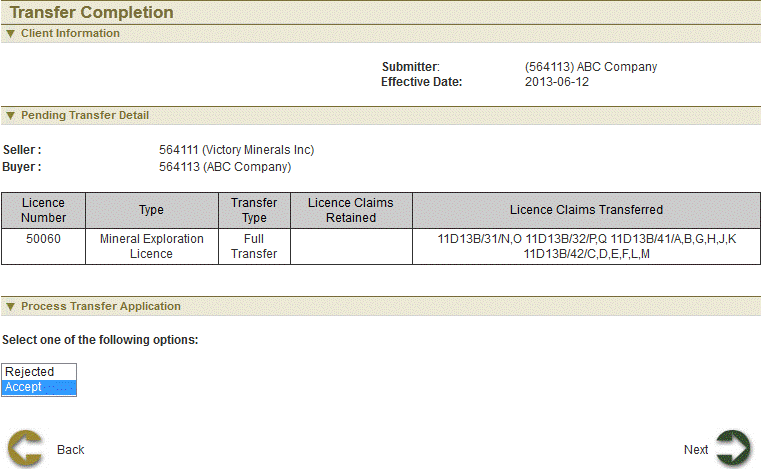
Review entered Information
This page provides the user with a Summary of the entered information on the previous page. Click Next button to start payment process.
Payment
For more information on payment process, please click here
Confirmation Page
This page displays the event confirmation details and the payment summary.
See also
Application for Renewal
Application to Surrender
Request to Withdraw an application
Reporting of Assessment Work
Application for Late Renewal
Request Single Assessment work report for Non-adjacent licences
Request for Extension of Renewal Date
Application For Integration
Application to Regroup Licences
Transfer Initiation