Application for Renewal
The Application for Renewal function allows the user to submit application to renew a licence or some claims. The Renewal is based on the total work credit balance of the licence that may include prior year as well as currently pending work credits (subject to confirmation by the Registry) as a result of a recently submitted Form 10.
Getting Started
- Click on Licence tab
- Click on Application for Renewal link
Input Licence number
The page provides the user an input field for the applicant information (Submitter is client or agent of client) and enter licence number in Input box.
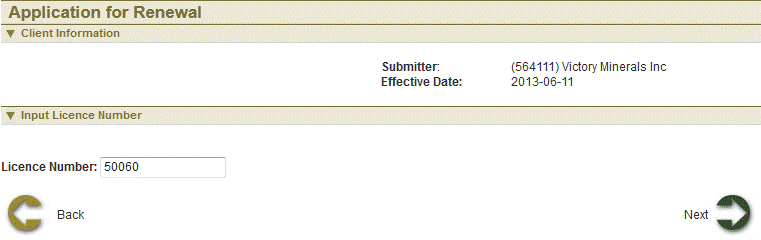
Input Application details
Renewal is based on the total work credit balance of the licence that may include prior year as well as currently pending work credits (Subject to confirmation by the registry).
Work Credit Requirements for Renewal are computed based on the age of the licence. It is the ‘Work Credit Requirements per Claim’ times the number of claims selected for Renewal in the licence. ‘Work Credit Requirements per Claim’ is as follows:
| Age | Work Credit Requirements per Claim |
| 1 - 10 years | $200.00 |
| 11 - 15 years | $400.00 |
| 16+ years | $800.00 |
Payment in Lieu of Assessment Work (PiLW) can be paid only in a 5 year time period i.e. once in years 1-5. PiLW is computed based on the age og the licence. It is the 'Work Requirement per claim' times the number of claims selected for Renewal in the licence. 'Work Credit Requirements per claim' for PiLW is as follows:
| Age | Payment in Lieu of Work requirements per Claim |
| 1 - 10 years | $228.75 |
| 11 - 15 years | $457.50 |
| 16+ years | $915.00 |
User has two options for renewal details: Full renewal and Partial renewal.
- If user selects full renewal, click Next button to continue to Summary page and Confirmation page
- If user selects partial renewal, some claims are dropped.
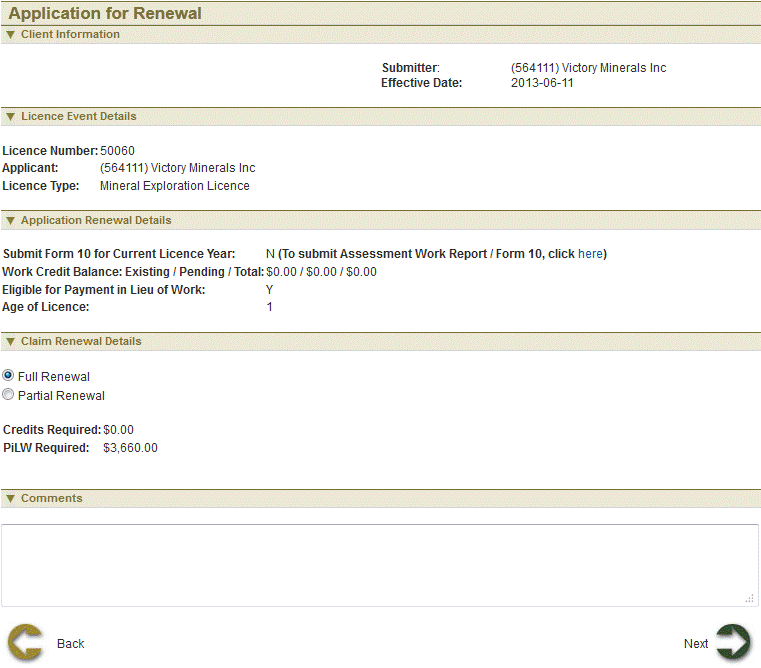
Partial Renewal
 Click
Click  , a window slides into view.
, a window slides into view.
 Click Select feature
Click Select feature  button.
button.
 Use any of the selection Buttons is available to you.
Use any of the selection Buttons is available to you.
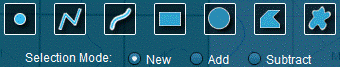
 After selection is complete click
After selection is complete click 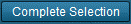 . The Map viewer will hide automatically. Now the Tract description is amended.
. The Map viewer will hide automatically. Now the Tract description is amended.
 Click Next button to continue to Summary page.
Click Next button to continue to Summary page.
Review entered Information
This page provides the user with a Summary of the entered information on the previous page. Click Next button to continue to Confirmation page.
Payment
For more information on payment process, please click here.
Confirmation Page
This page displays the event confirmation details.
See also
Application to Surrender
Request to Withdraw an application
Reporting of Assessment Work
Application for Late Renewal
Request Single Assessment work report for Non-adjacent licences
Request for Extension of Renewal Date
Application For Integration
Application to Regroup Licences
Transfer Initiation
Transfer Completion