Reporting of Assessment Work
The Reporting of Assessment Work function allows the user to submit report of assessment work in their licence area in order to accrue the work credits required to renew their licences. User can submit a Prospector statement or Technical Assessment Report
Getting Started
- Click on Licence tab
- Click on Reporting of Assessment Work link
Select Report Type
The page provides the user an option to select report type.
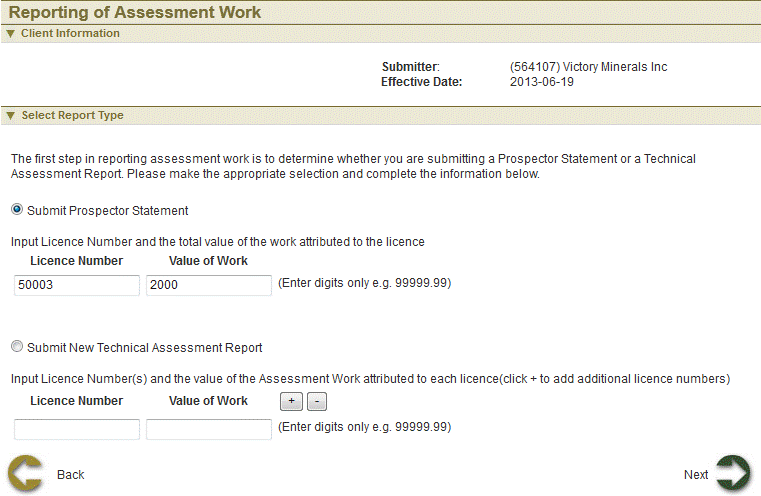
Submit Prospector Statement
 Input Licence number
Input Licence number
 Input Value of work
Input Value of work
 Click Next to navigate to Prospector Statement to enter details
Click Next to navigate to Prospector Statement to enter details
Enter Details of Prospectors Statement
Prospectors Statement (Form 11) will be required to complete this form prior to moving to the Metadata page where attachments to this report can be uploaded. This document is the alternative to submitting a Technical Assessment Report (TAR) and therefore must be prepared before moving to the Metadata page where it is assumed that the TAR has already been prepared.
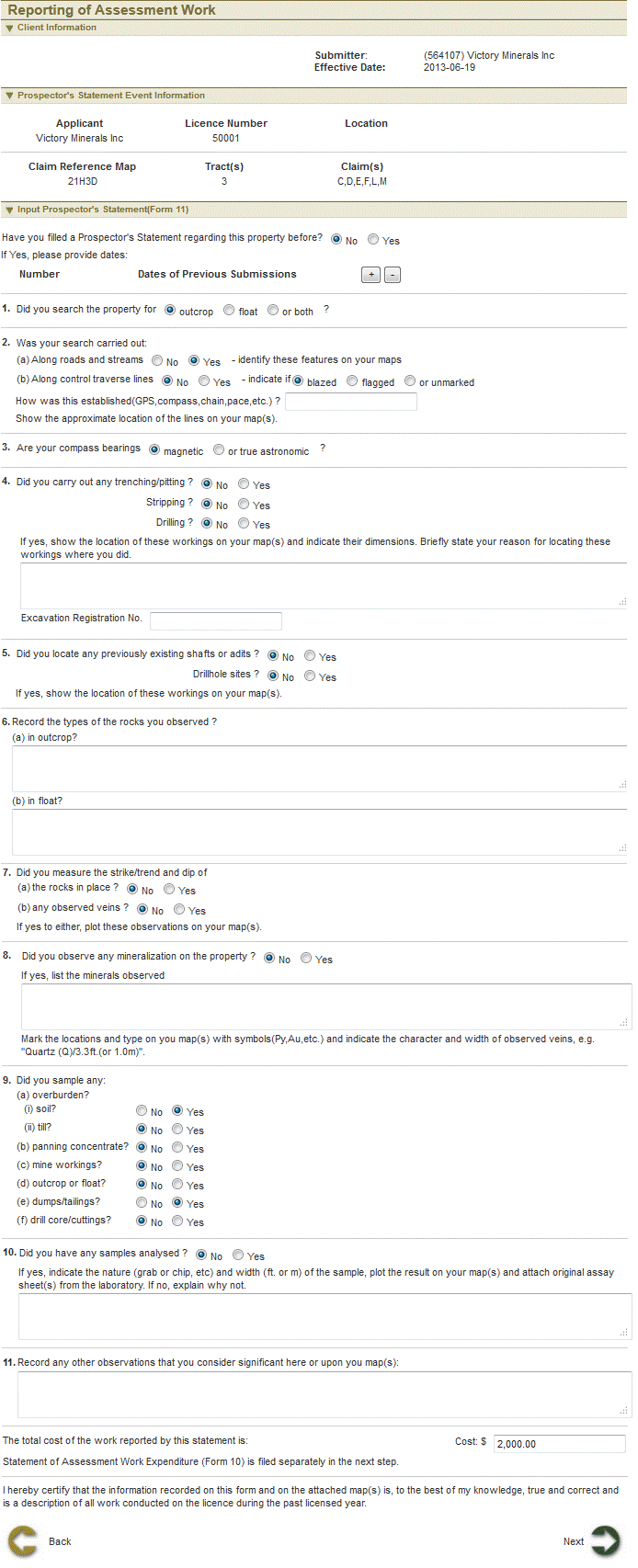
Input Additional Report Details
This page provides clients with the capability of entering the metadata regarding their Assessment Work reports whether this is a Technical Assessment Report or a Prospector?s Statement. It also provides the capability for uploading a TAR or supporting materials such as the maps that may be identified in the Form 11. Much of the Metadata associated with the report will be system generated. The remainder will be input by the client. This is reflected in the fields defined in the page shown below.
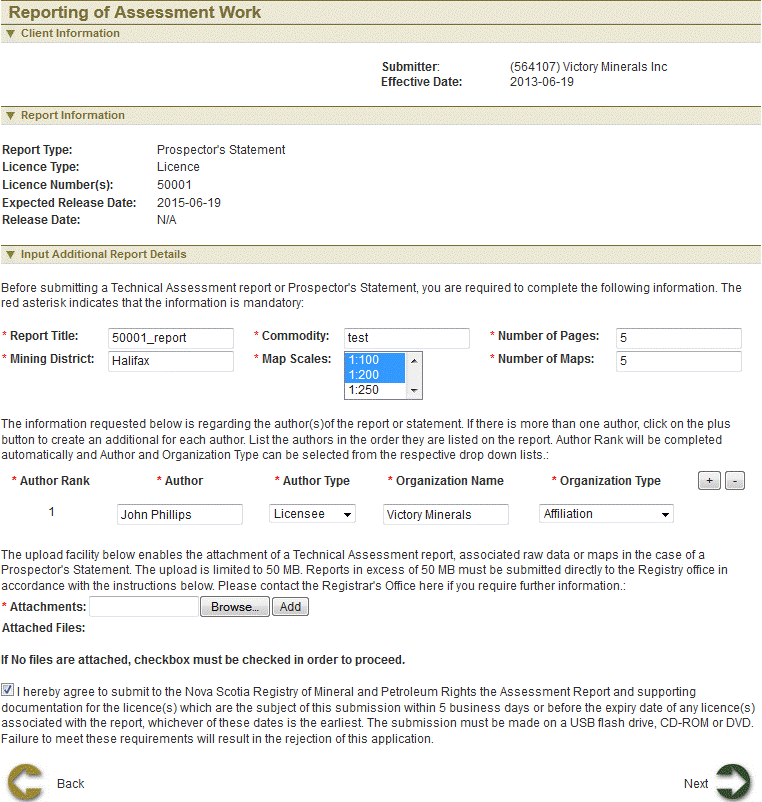
Click Next to navigate to Summary of Prospector statement and Report details
Input Assessment Work Information (Form 10)
This page contains the Form 10 data requirements. Clients are required to complete one Form 10 for each Licence (When selected Submit new TAR for multiple licences) associated with the submitted Technical Assessment Report and for which they are seeking credits.
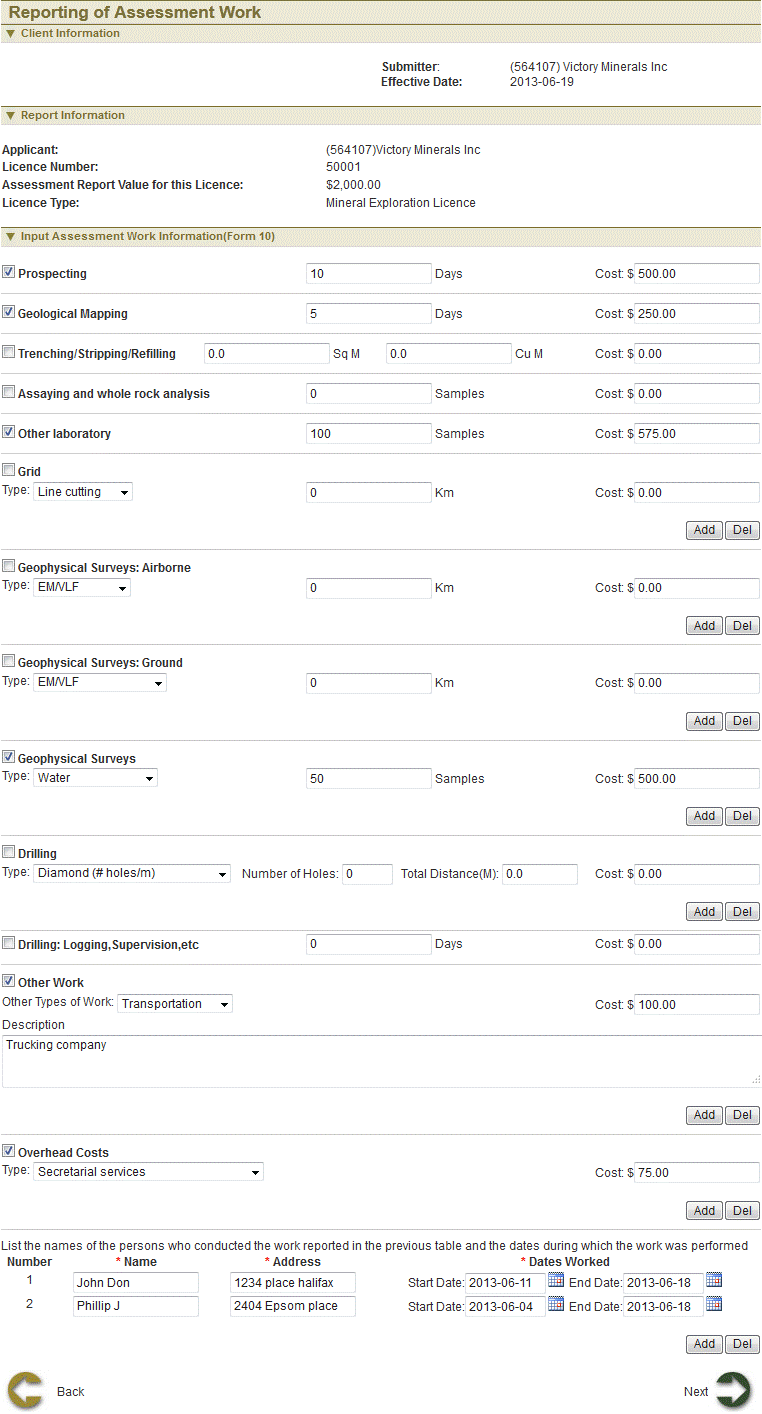
Click Next to navigate Summary of Assessment work Information and then to Confirmation
Confirmation
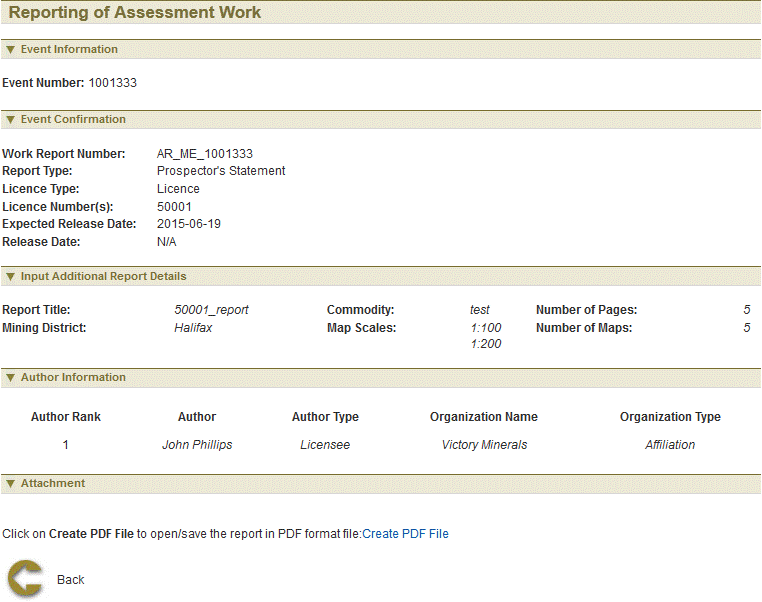
Submit new Technical Assessment Report
If user selects second option Submit New Technical Assessment Report, user can submit TRA for multiple licences and do not have to fill up Prospectors statement and submit TAR for each licence separately. Submiting TAR is similar as explianed above steps from Input Additional Report Details.
See also
Application for Renewal
Application to Surrender
Request to Withdraw an application
Application for Late Renewal
Request Single Assessment work report for Non-adjacent licences
Request for Extension of Renewal Date
Application For Integration
Application to Regroup Licences
Transfer Initiation
Transfer Completion