Application For Non-Mineral Registration
The Application for Non-Mineral Registration function allows the user to submit application for Non-Mineral registration.
Getting Started
- Click on Lease tab
- Click on Application for Non-Mineral Registration link
Client Information
The page provides the user an input field for the applicant information (Submitter is client or agent of client). If user is client submitter is by default populated with NovaROC id. Information/laws for application for Non-Mineral registration are also stated here. Click Next to navigate to application details page.
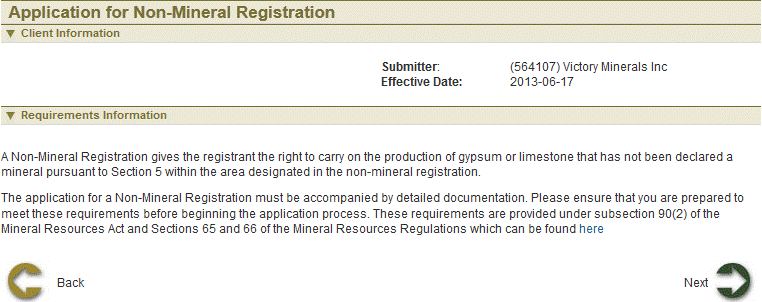
Input claim information
On this page user needs to select claims either by using map or enter claims manually.
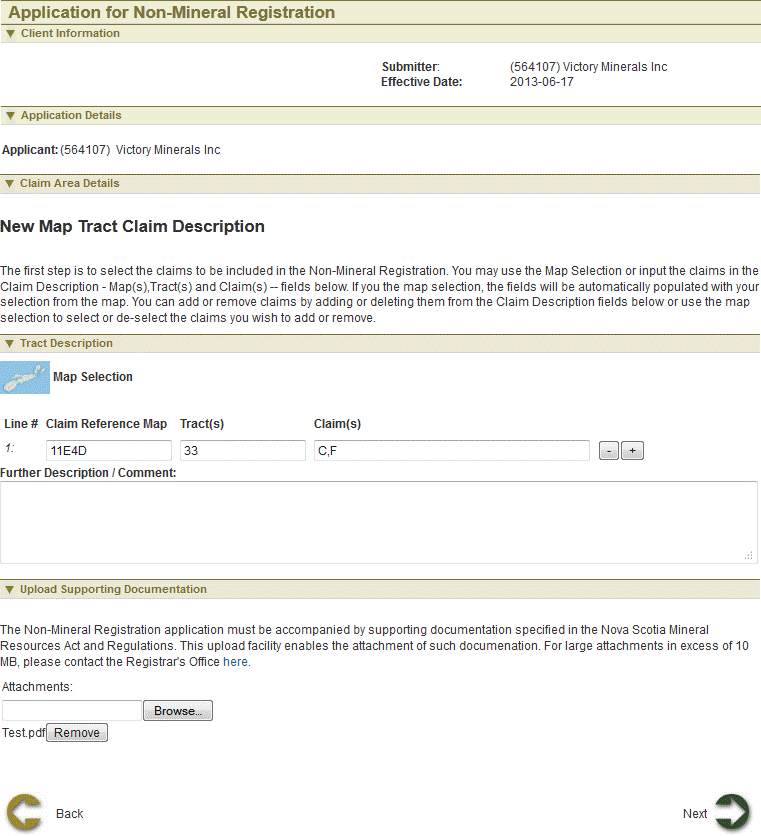
Enter claim details manually
 Enter Claim Reference Map: 11F4D
Enter Claim Reference Map: 11F4D
 Enter Tract: 27
Enter Tract: 27
 Enter claims: L,M,N,O
Enter claims: L,M,N,O
Select claims using map
 Click
Click  , a window slides into view.
, a window slides into view.
 Click Select feature
Click Select feature  button.
button.
 Use any of the selection Buttons is available to you.
Use any of the selection Buttons is available to you.
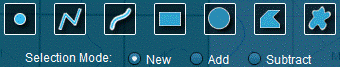
 After selection is complete click
After selection is complete click 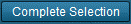 . The Map viewer will hide automatically. Now the Tract description is amended.
. The Map viewer will hide automatically. Now the Tract description is amended.
Upload Documentation
Select document and upload it. To remove document, click on remove  button. Click Next.
button. Click Next.
Review entered Information
This page provides the user with a Summary of the entered information on the previous page. Click Next to navigate to Confirmation page.
Confirmation Page
This page displays the event confirmation details.
See also