Client Registration
The Application for a licence function allows the user to submit application for Mineral exploration licence or Special licence or Underground Hydrocarbon Storage Licence or Oak Island Treasure Licence and create licence?s shape on map.Getting Started
Click on Launch icon on home page Click on Register link Enter the captcha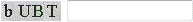 shown and click Next
shown and click Next
Select Client Type
Select client type from Individual and Non-Individual and click Next.
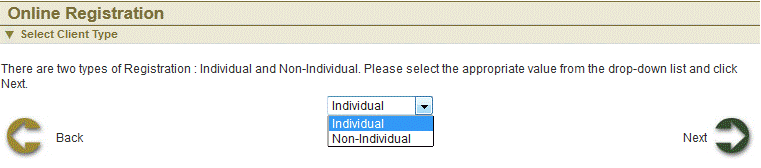
Application Details
Individual Clients:
Enter in all the required (marked with *) information and click Next.
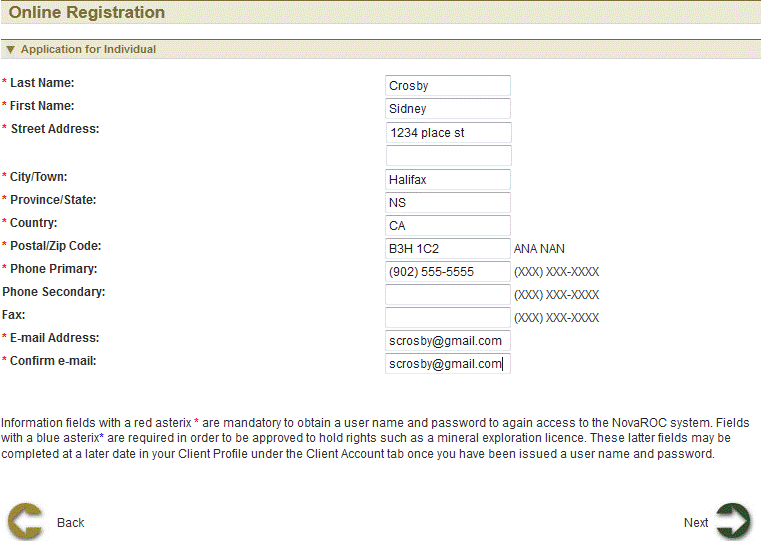
Non-Individual Clients:
Enter in all the required (marked with *) information
Type of company has selection options: Corporation, Partnership, Syndicate If client is outside of Nova Scotia, Resident agent information is mandatory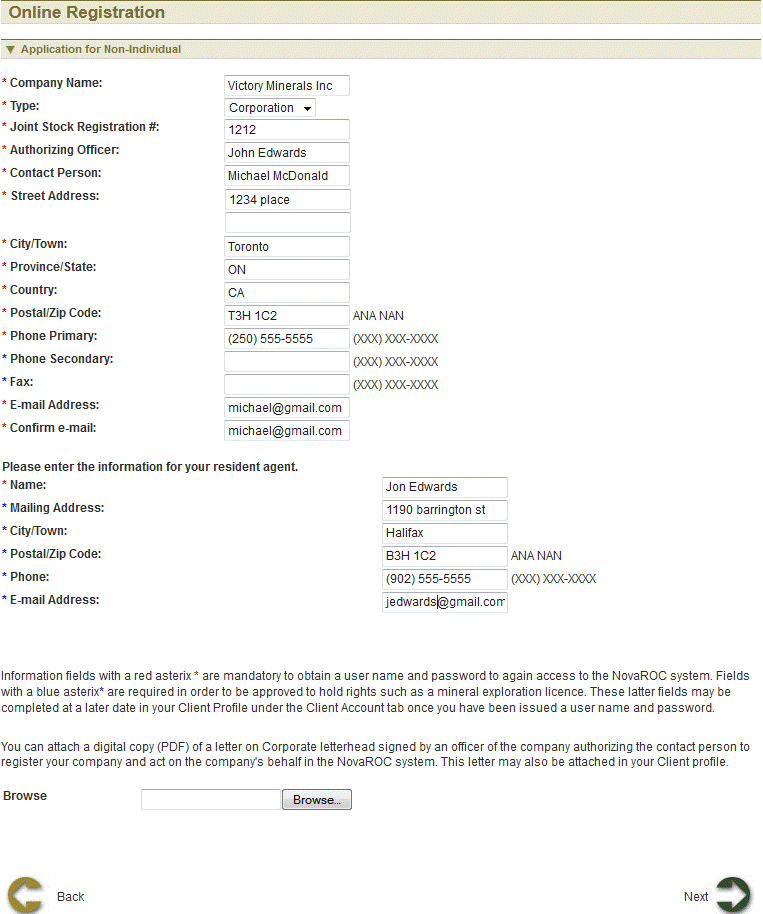
Click Next to proceed to Select User ID page.
Select User ID
Application suggests a username. User can click on other and choose other name by entering in input box and click Next.
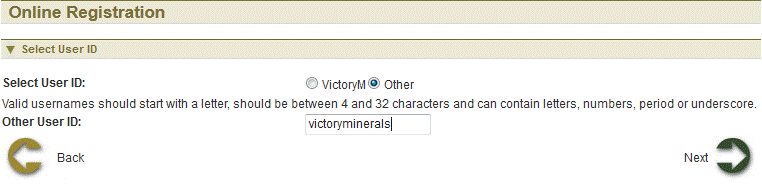
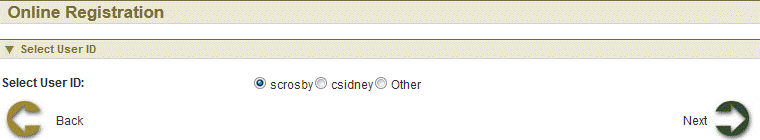
Summary
This page provides the user with a Summary of the entered information on the previous page. Click Next for confirmation details.
Confirmation
This page displays the event confirmation details.Client receives an email with password which can be used to login.
See also